NOTICE: Base and excerpt from the official k6 documentation
A variable number of VUs execute as many iterations as possible for a specified amount of time. This executor is equivalent to the global stages option.
Options
OPTION TYPE DESCRIPTION DEFAULT
stages(required) array Array of objects that specify the target number of VUs to ramp up or down to. []
startVUs integer Number of VUs to run at test start. 1
gracefulRampDown string Time to wait for an already started iteration to finish before stopping it during a ramp down.
When
This executor is a good fit if you need VUs to ramp up or down during specific periods of time.
Example
import http from 'k6/http';
import { sleep } from 'k6';
export const options = {
discardResponseBodies: true,
scenarios: {
contacts: {
executor: 'ramping-vus',
startVUs: 0,
stages: [
{ duration: '20s', target: 10 },
{ duration: '10s', target: 0 },
],
gracefulRampDown: '0s',
},
},
};
export default function () {
http.get('https://test.k6.io/contacts.php');
// We're injecting a processing pause for illustrative purposes only!
// Each iteration will be ~515ms, therefore ~2 iterations/second per VU maximum throughput.
sleep(0.5);
}
Note the setting of gracefulRampDown to 0 seconds, which could cause some iterations to be interrupted during the ramp down stage.
In this example, we’ll run a two-stage test, ramping up from 0 to 10 VUs over 20 seconds, then down to 0 VUs over 10 seconds.
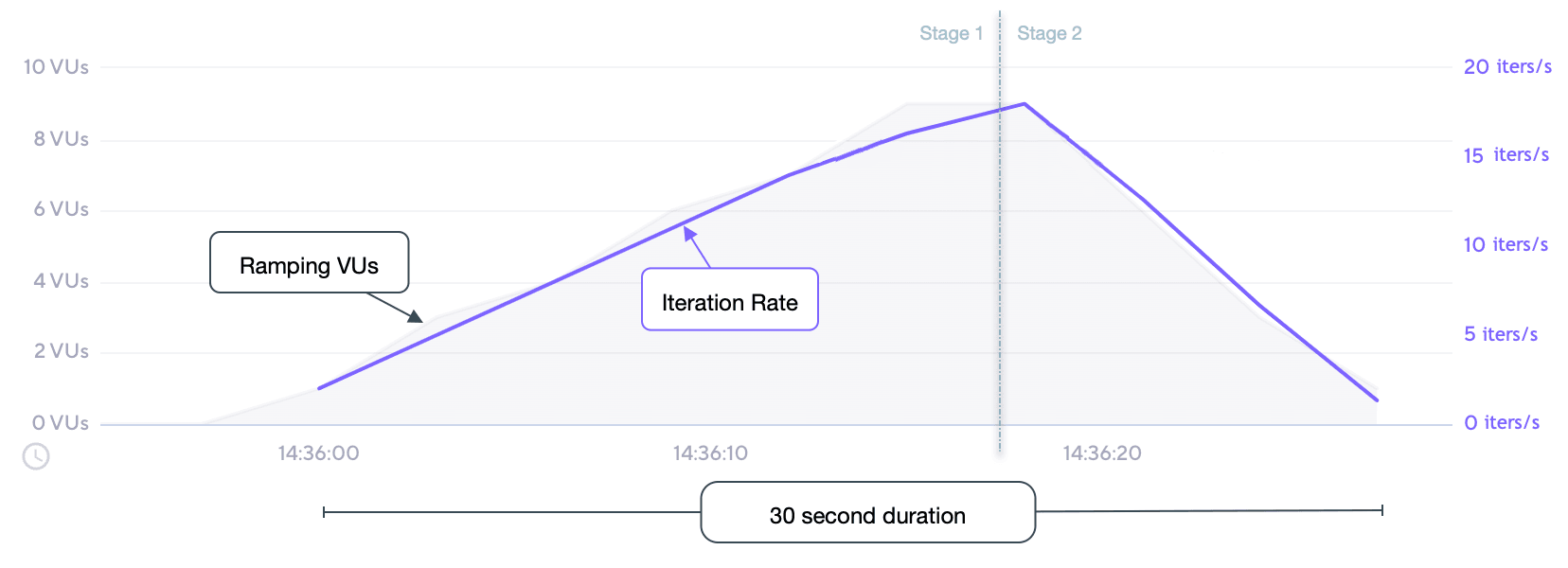
Get the stage index
To get the current running stage index, use the getCurrentStageIndex helper function from the k6-jslib-utils library. It returns a zero-based number equal to the position in the shortcut stages array or in the executor’s stages array.
import { getCurrentStageIndex } from 'https://jslib.k6.io/k6-utils/1.3.0/index.js';
export const options = {
stages: [
{ target: 10, duration: '30s' },
{ target: 50, duration: '1m' },
{ target: 10, duration: '30s' },
],
};
export default function () {
if (getCurrentStageIndex() === 1) {
console.log('Running the second stage where the expected target is 50');
}
}