NOTICE: Base and excerpt from the official k6 documentation
Output flow overview
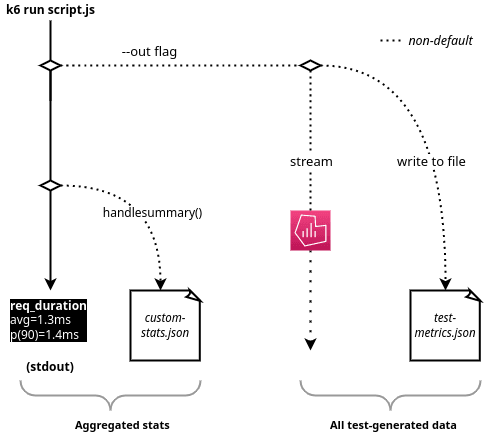
By default, k6 provides an end-of-test summary report. This report aggregates the test results, with information about all groups, checks, and thresholds in the load test. It also gives basic, summary statistics about each metric (e.g. mean, median, p95, etc).
For analysis, you can stream all the data that your test generates to an external output. It might be a structured file format like CSV or JSON. But you could also stream to another program, like Prometheus.
Standard output

It includes three kinds of test result information:
- test details: general test information and load options
- progress bar: test status and how much time has passed
- test summary: the test results
Built-in metrics
-
vus: Current number of active virtual users
-
vus_max: Max possible number of virtual users (VU resources are pre-allocated, ensuring performance will not be affected when scaling up the load level)
For example, if we specify the VUs option is 20, the
vus_maxwill always be 20, when the test starts running, will be 20 vus parallelly running, but imagine that some VUs are finished quickly and the others might be slow, than the vus field will changes at realtime representing that the currently how many VUs are running , such as one of the 20 VUs have a large latency than the other 19 VUs, then at the tailing time of testing, the vus in the output will be 1 for a corresponding long time.
-
iterations: how many times the VUs executed the
defaultfunction. -
iteration_duration: The time it took to complete one full iteration, including time spent in setup and teardown.
-
dropped_iterations: The number of iterations that weren’t started due to lack of VUs (for the arrival-rate executors) or lack of time (expired maxDuration in the iteration-based executors).
-
data_received: The amount of received data.
-
data_sent: The amount of data sent.
-
checks: The rate of successful checks.
HTTP builtin metrics
-
http_reqs: how many total http requests generated.
-
http_req_blocked: Time spent blocked (waiting for a free TCP connection slot) before initiating the request. The connection preparation cost before establishment.
-
http_req_connecting: Time spent establishing TCP connection to the remote host.
-
http_req_tls_handshaking: Time spent handshaking TLS session with remote host.
-
http_req_sending: Time spent sending data to the remote host.
-
http_req_waiting: Time spent waiting for response from remote host (a.k.a. “time to first byte”, or “TTFB”).
-
http_req_receiving: Time spent receiving response data from the remote host.
-
http_req_duration: Total time for the request. It’s equal to `http_req_sending + http_req_waiting + http_req_receiving`` (i.e. how long did the remote server take to process the request and respond, without the initial DNS lookup/connection times).
-
http_req_failed: The rate of failed requests according to setResponseCallback.
Accessing HTTP timing from a script
To access the timing information from an individual HTTP request, the
Response.timings object provides the time spent on the various phases in ms:
import http from 'k6/http';
export default function () {
const res = http.get('http://httpbin.test.k6.io');
console.log('Response time was ' + String(res.timings.duration) + ' ms');
}
The output will be liking:
k6 run script.js
INFO[0001] Response time was 337.962473 ms source=console
Custom metrics
import http from 'k6/http';
import { Trend } from 'k6/metrics';
const myTrend = new Trend('waiting_time');
export default function () {
const r = http.get('https://httpbin.test.k6.io');
myTrend.add(r.timings.waiting);
console.log(myTrend.name); // waiting_time
}
The preceding code creates a Trend metric called waiting_time. In the code, it’s referred to with the variable name myTrend.
Custom metrics are reported at the end of a test. Here’s how the output might look:
➜ pt-samples git:(master) ✗ k6 run pt-1-0001-stages.ts
/\ |‾‾| /‾‾/ /‾‾/
/\ / \ | |/ / / /
/ \/ \ | ( / ‾‾\
/ \ | |\ \ | (‾) |
/ __________ \ |__| \__\ \_____/ .io
execution: local
script: pt-1-0001-stages.ts
output: -
scenarios: (100.00%) 1 scenario, 1 max VUs, 10m30s max duration (incl. graceful stop):
* default: 1 iterations for each of 1 VUs (maxDuration: 10m0s, gracefulStop: 30s)
INFO[0001] waiting_time source=console
running (00m01.1s), 0/1 VUs, 1 complete and 0 interrupted iterations
default ✓ [======================================] 1 VUs 00m01.1s/10m0s 1/1 iters, 1 per VU
data_received..................: 15 kB 14 kB/s
data_sent......................: 454 B 424 B/s
http_req_blocked...............: avg=794.56ms min=794.56ms med=794.56ms max=794.56ms p(90)=794.56ms p(95)=794.56ms
http_req_connecting............: avg=251.49ms min=251.49ms med=251.49ms max=251.49ms p(90)=251.49ms p(95)=251.49ms
http_req_duration..............: avg=274.07ms min=274.07ms med=274.07ms max=274.07ms p(90)=274.07ms p(95)=274.07ms
{ expected_response:true }...: avg=274.07ms min=274.07ms med=274.07ms max=274.07ms p(90)=274.07ms p(95)=274.07ms
http_req_failed................: 0.00% ✓ 0 ✗ 1
http_req_receiving.............: avg=506µs min=506µs med=506µs max=506µs p(90)=506µs p(95)=506µs
http_req_sending...............: avg=99µs min=99µs med=99µs max=99µs p(90)=99µs p(95)=99µs
http_req_tls_handshaking.......: avg=341.23ms min=341.23ms med=341.23ms max=341.23ms p(90)=341.23ms p(95)=341.23ms
http_req_waiting...............: avg=273.46ms min=273.46ms med=273.46ms max=273.46ms p(90)=273.46ms p(95)=273.46ms
http_reqs......................: 1 0.933729/s
iteration_duration.............: avg=1.06s min=1.06s med=1.06s max=1.06s p(90)=1.06s p(95)=1.06s
iterations.....................: 1 0.933729/s
vus............................: 1 min=1 max=1
vus_max........................: 1 min=1 max=1
waiting_time...................: avg=273.466 min=273.466 med=273.466 max=273.466 p(90)=273.466 p(95)=273.466
Counter: cumulative
import { Counter } from 'k6/metrics';
const myCounter = new Counter('my_counter');
export default function () {
myCounter.add(1);
myCounter.add(3);
myCounter.add(2);
}
The omitted output might be, my_counter value will be 6:
data_received........: 0 B 0 B/s
data_sent............: 0 B 0 B/s
iteration_duration...: avg=39.81µs min=39.81µs med=39.81µs max=39.81µs p(90)=39.81µs p(95)=39.81µs
iterations...........: 1 1233.045623/s
my_counter...........: 6 7398.273736/s
Gause (keep the latest value only)
import { Gauge } from 'k6/metrics';
const myGauge = new Gauge('my_gauge');
export default function () {
myGauge.add(3);
myGauge.add(1);
myGauge.add(2);
}
Output might be:
$ k6 run script.js
...
iteration_duration...: avg=21.74µs min=21.74µs med=21.74µs max=21.74µs p(90)=21.74µs p(95)=21.74µs
iterations...........: 1 1293.475322/s
my_gauge.............: 2 min=1 max=3
Trend (collect trend statistics (min/max/avg/percentiles) for a series of
values)
import { Trend } from 'k6/metrics';
const myTrend = new Trend('my_trend');
export default function () {
myTrend.add(1);
myTrend.add(2);
}
Ouput might like:
k6 run script.js
...
iteration_duration...: avg=20.78µs min=20.78µs med=20.78µs max=20.78µs p(90)=20.78µs p(95)=20.78µs
iterations...........: 1 1217.544821/s
my_trend.............: avg=1.5 min=1 med=1.5 max=2 p(90)=1.9 p(95)=1.95
A trend metric holds a set of sample values, which it can output statistics about (min, max, average, median, or percentiles). By default, k6 prints average, min, max, median, 90th percentile, and 95th percentile.
Rate (keeps track of the percentage of values in a series that are non-zero)
import { Rate } from 'k6/metrics';
const myRate = new Rate('my_rate');
export default function () {
myRate.add(true);
myRate.add(true);
myRate.add(1);
myRate.add(0);
}
Output might be:
execution: local
script: pt-1-0001-stages.ts
output: -
scenarios: (100.00%) 1 scenario, 1 max VUs, 10m30s max duration (incl. graceful stop):
* default: 1 iterations for each of 1 VUs (maxDuration: 10m0s, gracefulStop: 30s)
running (00m00.0s), 0/1 VUs, 1 complete and 0 interrupted iterations
default ✓ [======================================] 1 VUs 00m00.0s/10m0s 1/1 iters, 1 per VU
data_received........: 0 B 0 B/s
data_sent............: 0 B 0 B/s
iteration_duration...: avg=48.57µs min=48.57µs med=48.57µs max=48.57µs p(90)=48.57µs p(95)=48.57µs
iterations...........: 1 1485.884101/s
my_rate..............: 75.00% ✓ 3 ✗ 1
And the output might be:
...
data_received........: 0 B 0 B/s
data_sent............: 0 B 0 B/s
iteration_duration...: avg=48.57µs min=48.57µs med=48.57µs max=48.57µs p(90)=48.57µs p(95)=48.57µs
iterations...........: 1 1485.884101/s
my_rate..............: 75.00% ✓ 3 ✗ 1
Checks
Checks are true/false criteria for your test runtime values.
In practice, checks oftern evaluate whether the system under test responds with a certain value. A check may evaluate:
- That the system responds with a 200 status
- That a response body contains certain text
- That the response body is of a specified size
Check HTTP response code
import { check } from 'k6';
import http from 'k6/http';
export default function () {
const res = http.get('http://test.k6.io/');
check(res, {
'is status 200': (r) => r.status === 200,
});
}
The output might like:
/\ |‾‾| /‾‾/ /‾‾/
/\ / \ | |/ / / /
/ \/ \ | ( / ‾‾\
/ \ | |\ \ | (‾) |
/ __________ \ |__| \__\ \_____/ .io
execution: local
script: pt-1-0001-stages.ts
output: -
scenarios: (100.00%) 1 scenario, 1 max VUs, 10m30s max duration (incl. graceful stop):
* default: 1 iterations for each of 1 VUs (maxDuration: 10m0s, gracefulStop: 30s)
running (00m01.7s), 0/1 VUs, 1 complete and 0 interrupted iterations
default ✓ [======================================] 1 VUs 00m01.7s/10m0s 1/1 iters, 1 per VU
✓ is status 200
checks.........................: 100.00% ✓ 1 ✗ 0
data_received..................: 17 kB 10 kB/s
...
Check for text in response body
import { check } from 'k6';
import http from 'k6/http';
export default function () {
const res = http.get('http://test.k6.io/');
check(res, {
'verify homepage text': (r) =>
r.body.includes('Collection of simple web-pages suitable for load testing'),
});
}
Add multiple checks
import { check } from 'k6';
import http from 'k6/http';
export default function () {
const res = http.get('http://test.k6.io/');
check(res, {
'is status 200': (r) => r.status === 200,
'body size is 11,105 bytes': (r) => r.body.length == 11105,
});
}
The output will be like:
running (00m01.4s), 0/1 VUs, 1 complete and 0 interrupted iterations
default ✓ [======================================] 1 VUs 00m01.4s/10m0s 1/1 iters, 1 per VU
✓ is status 200
✗ body size is 11,105 bytes
↳ 0% — ✓ 0 / ✗ 1
...
Failing a load test using checks
When a iteration failed, the test will continue running, if you want to stop the
test procedure and exit, you can use threshold.
import http from 'k6/http';
import { check, sleep } from 'k6';
export const options = {
vus: 50,
duration: '10s',
thresholds: {
// the rate of successful checks should be higher than 90%
checks: ['rate>0.9'],
},
};
export default function () {
const res = http.get('http://httpbin.test.k6.io');
check(res, {
'status is 500': (r) => r.status == 500,
});
sleep(1);
}
The output might be:
scenarios: (100.00%) 1 scenario, 50 max VUs, 40s max duration (incl. graceful stop):
* default: 50 looping VUs for 10s (gracefulStop: 30s)
running (11.5s), 00/50 VUs, 349 complete and 0 interrupted iterations
default ✓ [======================================] 50 VUs 10s
✗ status is 500
↳ 0% — ✓ 0 / ✗ 349
✗ checks.........................: 0.00% ✓ 0 ✗ 349
data_received..................: 3.8 MB 334 kB/s
...
Using tags for particular check or group checks, for example:
import http from 'k6/http';
import { check, sleep } from 'k6';
export const options = {
vus: 50,
duration: '10s',
thresholds: {
'checks{myTag:hola}': ['rate>0.9'],
},
};
export default function () {
let res;
res = http.get('http://httpbin.test.k6.io');
check(res, {
'status is 500': (r) => r.status == 500,
});
res = http.get('http://httpbin.test.k6.io');
check(
res,
{
'status is 200': (r) => r.status == 200,
},
{ myTag: 'hola' }
);
sleep(1);
}
Output:
running (11.2s), 00/50 VUs, 250 complete and 0 interrupted iterations
default ✓ [======================================] 50 VUs 10s
✗ status is 500
↳ 0% — ✓ 0 / ✗ 250
✓ status is 200
checks.........................: 50.00% ✓ 250 ✗ 250
✓ { myTag:hola }...............: 100.00% ✓ 250 ✗ 0
data_received..................: 5.4 MB 480 kB/s
data_sent......................: 130 kB 12 kB/s
http_req_blocked...............: avg=54.33ms min=2µs med=7µs max=623.04ms p(90)=43.13ms p(95)=570.77ms
http_req_connecting............: avg=22.22ms min=0s med=0s max=251.35ms p(90)=19.96ms p(95)=219.92ms
http_req_duration..............: avg=228.8ms min=198.66ms med=227.1ms max=504.86ms p(90)=245.68ms p(95)=253.3ms
{ expected_response:true }...: avg=228.8ms min=198.66ms med=227.1ms max=504.86ms p(90)=245.68ms p(95)=253.3ms
http_req_failed................: 0.00% ✓ 0 ✗ 1000
http_req_receiving.............: avg=1.06ms min=25µs med=132µs max=250.05ms p(90)=622.6µs p(95)=1.71ms
http_req_sending...............: avg=33.21µs min=6µs med=28µs max=207µs p(90)=47.1µs p(95)=72.04µs
http_req_tls_handshaking.......: avg=13.53ms min=0s med=0s max=328.63ms p(90)=0s p(95)=11.52ms
http_req_waiting...............: avg=227.7ms min=198.54ms med=226.64ms max=426.7ms p(90)=245.22ms p(95)=252.71ms
http_reqs......................: 1000 89.379587/s
iteration_duration.............: avg=2.13s min=1.83s med=1.91s max=3.24s p(90)=3.02s p(95)=3.1s
iterations.....................: 250 22.344897/s
vus............................: 5 min=5 max=50
vus_max........................: 50 min=50 max=50
External output
If you need more data than what is condensed in the end-of-test summary, you can integrate and visualize k6 metrics on other platforms.
$ k6 run \
--out json=test.json \
--out influxdb=http://localhost:8086/k6
The avaliable built-in outputs are:
- Amazon CloudWatch
- Apache Kafka (deprecated). using extension instead
- Cloud (k6’s saas service)
- CSV
- Datadog
- Grafana Cloud / Prometheus, read more in turning data into understandable insights with k6 load testing
- InfluxDB
- JSON
- Netdata
- New Relic
- Prometheus
- TimescaleDB, read more in Store k6 metrics in TimescaleDB and visualize with Grafana
- StatsD