NOTICE: Base and excerpt from the official k6 documentation
Install
export HOMEBREW_BOTTLE_DOMAIN=https://mirrors.ustc.edu.cn/homebrew-bottles
- mac :
brew install k6
More install supporst in https://k6.io/docs/getting-started/installation/
Concepts
-
virtual users (VUs): VUs are essentially parallel while(true) loop.
-
init context: use the default function, this function defines the entry point for your VUsi. Init code runs first and is called only once per VU. On the other hand, default code executes as many times as the test options set.
export default function () {
// vu code: do things here...
}
Test life cycle
In last section, we introduced the init context, here we will talk about the test life cycle.
// 1. init code
export function setup() {
// 2. setup code
}
export default function (data) {
// 3. VU code
}
export function teardown(data) {
// 4. teardown code
}
Overview:

init stage
The init stage is required. Separating the init stage from the VU stage removes irrelevant computation from VU code, which both improves k6 performance and makes test results more reliable.
// init context: importing modules
import http from 'k6/http';
import { Trend } from 'k6/metrics';
// init context: define k6 options
export const options = {
vus: 10,
duration: '30s',
};
// init context: global variables
const customTrend = new Trend('oneCustomMetric');
// init context: define custom function
function myCustomFunction() {
// ...
}
VU stage
The code inside default() function is VU code.
export default function () {
// do things here...
}
VU code runs over and over through the test duration.
VU code can make HTTP requests, emit metrics, and generally do everything you’d expect a load test to do. The only exceptions are the jobs that happen in the init context.
- VU code does not load files from your local filesystem.
- VU code does not import any other modules.
Again, instead of VU code, init code does these jobs.
setup and teardown stages
Like default, setup and teardown functions must be exported functions. But unlike the default function, k6 calls setup and teardown only once per test.
setup is called at the beginning of the test, after the init stage but before the VU stage. teardown is called at the end of a test, after the VU stage (default function). You can call the full k6 API in the setup and teardown stages, unlike the init stage. For example, you can make HTTP requests:
import http from 'k6/http';
export function setup() {
const res = http.get('https://httpbin.test.k6.io/get');
return { data: res.json() };
}
export function teardown(data) {
console.log(JSON.stringify(data));
}
export default function (data) {
console.log(JSON.stringify(data));
}
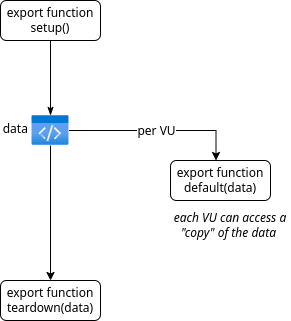
Running k6
first run
import http from 'k6/http';
import { sleep } from 'k6';
export default function () {
http.get('https://test.k6.io');
sleep(1);
}
k6 run script.js
options
You can specifiy --vus 10 and --duration 30s similar way to run test each time,
or you can include the options in your js file.
import http from 'k6/http';
import { sleep } from 'k6';
export const options = {
vus: 10,
duration: '30s',
};
export default function () {
http.get('http://test.k6.io');
sleep(1);
}
stages: ramping up/down VUs
You can ramp the number if VUs up and down during the test.
import { check, sleep } from 'k6';
import http from 'k6/http';
export const options = {
stages: [
{duration : '5s', target: 20},
{duration : '3s', target: 10},
{duration : '5s', target: 0},
]
};
export default function () {
const res = http.get('https://httpbin.test.k6.io/get');
check(res, {'status was 200': (r) => r.status == 200});
sleep(1);
}
export function teardown(data) {
console.log('test done...');
}
Scenarios
Benefits of using scenarios include:
-
Multiple scenarios can be declared in the same script, and each one can independently execute a different JavaScript function, which makes organizing tests easier and more flexible.
-
Every scenario can use a distinct VU and iteration scheduling pattern, powered by a purpose-built
executor. This enables modeling of advanced execution patterns which can better simulate real-world traffic. -
Scenarios are independent from each other and run in parallel, though they can be made to appear sequential by setting the startTime property of each carefully.
-
Different environment variables and metric tags can be set per scenario.
For example:
import http from 'k6/http';
export const options = {
scenarios: {
example_scenario: {
executor: 'shared-iterations',
startTime: '0s'
},
another_scenario: {
executor: 'shared-iterations',
startTime: '5s'
},
},
};
export default function () {
http.get('https://google.com/');
}
Executors are the workhorses for k6 execution. Each one schedules VUs and iterations differently, you will choose one depending on the type of traffic you want to model to test your services, they are:
-
shared-iterations: A fixed amount of iterations are “shared” between a number of VUs.
-
per-vu-iterations: Each VU executes an exact number of iterations.
-
constant-vus: A fixed number of VUs execute as many iterations as possible for a specified amount of time.
-
ramping-vus: A variable number of VUs execute as many iterations as possible for a specified amount of time.
-
constant-arrival-rate: A fixed number of iterations are executed in a specified period of time.
-
ramping-arrival-rate: A variable number of iterations are executed in a specified period of time.
-
externally-controlled: Control and scale execution at runtime via k6’s REST API or the CLI.
Common options for scenario:
-
executor (required): Unique executor name. See the list of possible values in the executors (last part).
-
startTime: Default set to ‘0s’. Time offset since the start of the test, at which point this scenario should begin execution.
-
gracefulStop: Default set to ’30s'. Time to wait for iterations to finish executing before stopping them forcefully. Read more about gracefully stopping a test run here.
-
exec: Default set to ‘default’. Name of exported JS function to execute.
-
env: default set to {}, Environment variables specific to this scenario.
-
tags: Default set to {}, tags specific to his scenario.
For example, the following script defines two minimal scenarios (1 VU, default duration):
import http from 'k6/http';
export const options = {
scenarios: {
example_scenario: {
executor: 'shared-iterations',
startTime: '0s'
},
another_scenario: {
executor: 'shared-iterations',
startTime: '5s'
},
},
};
export default function () {
http.get('https://google.com/');
}
The output will be :
/\ |‾‾| /‾‾/ /‾‾/
/\ / \ | |/ / / /
/ \/ \ | ( / ‾‾\
/ \ | |\ \ | (‾) |
/ __________ \ |__| \__\ \_____/ .io
execution: local
script: .\scenario_example.js
output: -
scenarios: (100.00%) 2 scenarios, 2 max VUs, 10m35s max duration (incl. graceful stop):
* example_scenario: 1 iterations shared among 1 VUs (maxDuration: 10m0s, gracefulStop: 30s)
* another_scenario: 1 iterations shared among 1 VUs (maxDuration: 10m0s, startTime: 5s, gracefulStop: 30s)
running (00m05.2s), 0/2 VUs, 2 complete and 0 interrupted iterations
example_scenario ✓ [======================================] 1 VUs 00m00.2s/10m0s 1/1 shared iters
another_scenario ✓ [======================================] 1 VUs 00m00.2s/10m0s 1/1 shared iters
data_received..................: 54 kB 11 kB/s
data_sent......................: 2.5 kB 486 B/s
http_req_blocked...............: avg=53.45ms min=46.56ms med=48.42ms max=70.4ms p(90)=64.25ms p(95)=67.32ms
http_req_connecting............: avg=19.95ms min=18.62ms med=19.93ms max=21.3ms p(90)=21.26ms p(95)=21.28ms
http_req_duration..............: avg=46.16ms min=25.82ms med=45.6ms max=67.6ms p(90)=65.63ms p(95)=66.61ms
{ expected_response:true }...: avg=46.16ms min=25.82ms med=45.6ms max=67.6ms p(90)=65.63ms p(95)=66.61ms
http_req_failed................: 0.00% ✓ 0 ✗ 4
http_req_receiving.............: avg=3.56ms min=305.8µs med=3.05ms max=7.84ms p(90)=7.01ms p(95)=7.43ms
http_req_sending...............: avg=132.85µs min=0s med=0s max=531.4µs p(90)=371.98µs p(95)=451.68µs
http_req_tls_handshaking.......: avg=32.68ms min=27.63ms med=27.99ms max=47.09ms p(90)=41.43ms p(95)=44.26ms
http_req_waiting...............: avg=42.46ms min=24.78ms med=42.64ms max=59.75ms p(90)=58.45ms p(95)=59.1ms
http_reqs......................: 4 0.771306/s
iteration_duration.............: avg=199.23ms min=182.79ms med=199.23ms max=215.67ms p(90)=212.38ms p(95)=214.03ms
iterations.....................: 2 0.385653/s
vus............................: 0 min=0 max=0
vus_max........................: 2 min=2 max=2
Graceful stop
This option is available for all executors except externally-controlled and
allows the user to specify a duration to wait before forcefully interrupting
them. The default value is 30s.
For example:
import { check, sleep } from 'k6';
import http from 'k6/http';
export const options = {
// k6 will return null as the body. The whole body will be ignored.
// This is the default when discardResponseBodies is set to true.
discardResponseBodies: true,
scenarios: {
contacts: {
// A fixed number of VUs execute as many iterations as possible for
// a specified amount of time.
executor: 'constant-vus',
vus: 100,
duration: '10s',
gracefulStop: '3s',
},
},
};
export default function () {
const delay = Math.floor(Math.random() * 5) + 1;
// this address support a customized delayed payload.
http.get(`https://httpbin.test.k6.io/delay/${delay}`);
}
// export default function () {
// const res = http.get('https://httpbin.test.k6.io/get');
// check(res, {'status was 200': (r) => r.status == 200});
// sleep(1);
// }
The ouput is like:
/\ |‾‾| /‾‾/ /‾‾/
/\ / \ | |/ / / /
/ \/ \ | ( / ‾‾\
/ \ | |\ \ | (‾) |
/ __________ \ |__| \__\ \_____/ .io
execution: local
script: pt-1-0001-stages.ts
output: -
scenarios: (100.00%) 1 scenario, 100 max VUs, 13s max duration (incl. graceful stop):
* contacts: 100 looping VUs for 10s (gracefulStop: 3s)
running (13.0s), 000/100 VUs, 304 complete and 27 interrupted iterations
contacts ✓ [======================================] 100 VUs 10s
data_received..................: 712 kB 55 kB/s
data_sent......................: 73 kB 5.6 kB/s
http_req_blocked...............: avg=334.76ms min=2µs med=7µs max=2.54s p(90)=945.15ms p(95)=996.46ms
http_req_connecting............: avg=81.15ms min=0s med=0s max=276.62ms p(90)=256ms p(95)=261.4ms
http_req_duration..............: avg=3.16s min=1.22s med=3.24s max=5.29s p(90)=5.25s p(95)=5.26s
{ expected_response:true }...: avg=3.16s min=1.22s med=3.24s max=5.29s p(90)=5.25s p(95)=5.26s
http_req_failed................: 0.00% ✓ 0 ✗ 304
http_req_receiving.............: avg=94.97µs min=28µs med=87µs max=1.02ms p(90)=121µs p(95)=132.69µs
http_req_sending...............: avg=36.02µs min=12µs med=33µs max=495µs p(90)=46µs p(95)=54.69µs
http_req_tls_handshaking.......: avg=192.62ms min=0s med=0s max=2.11s p(90)=497.04ms p(95)=540.7ms
http_req_waiting...............: avg=3.16s min=1.22s med=3.24s max=5.29s p(90)=5.25s p(95)=5.25s
http_reqs......................: 304 23.377036/s
iteration_duration.............: avg=3.5s min=1.22s med=3.25s max=7.79s p(90)=5.27s p(95)=6.1s
iterations.....................: 304 23.377036/s
vus............................: 27 min=27 max=100
vus_max........................: 100 min=100 max=100
Notice that running (13.0s), even though the total test duration is 10s, the
actual execution time was 13s because of gracefulStop, giving the VUs a 3s
additional time to complete iterations in progress. 27 iterations are
interrupted or did not complete within this window and was therefore
interrupted.
Execution modes
-
Local: the test execution happens entirely on a single machine.
-
Distributed: the test execution is distributed across a K8s cluster.(I have’t try it yet)
-
Cloud: the test execution happens on k6 clould.(I haven’t try it yet)
integrate in Emacs
Emacs supports automatic language server installation, so the first time you run `M-x lsp`` in a JavaScript file opened in it, you will be prompted for a language server to install. (Here I use ts lsp server)
Then, everything will be done by Emacs and lsp server for you.
https://emacs-lsp.github.io/lsp-mode/tutorials/reactjs-tutorial/
Commanded to use VsCode directly (with autocompletion support):